Tips and fast way building Wordwall Activities
Fast dand Easy Tips Creating Inteactive
Activity Using Wordwall
There are many education tools creating fun and interactive
activity. Google Form, Kahoot!, Quizziz, Jamboard, Google Slide, Padlet,
Edpuzzle and Wordwall are popular tools making online learning activities for
student.
Let see Wordwall Activities!
You can create many fun and interesting games within 5 to
10 minutes, Hangman, Matching Pairs, Balloon Pops, Labelled Diagream, Whack a
Mole, Maze Chasing and many others……
Just spend 5 to 10 minutes!
Let See!
1st
Step: Sign up and log in to Wordwall
You can creative activity by clicking Create Activity.
!!!!!!! But
if you want to quick build up your activity and getting many creative ideas
look at step 2 below.
2nd
Step: Click “Community”
After your click community, you can see various activities
that you can edit and save as your own! You can also search specific activities
or topic you want in the search bar.
Then……you can see many activities created by others and can
be use!
After you search the similar idea and
activities from the “Community”. By clicking the activity, will bring you to
the live activity, and at the bottom you can click edit, if you want to edit.
!!!! If you think the activity is good
enough, you also can click more, then share it to your student. Wow, so good,
time saving!
*And click on
the image label
Plus point,
editing content activity is supereasy and superefficient, you can search image
directly by clicking the “image”. No need insert or take from your file!
*You can type
any image you in the search bar and select it!





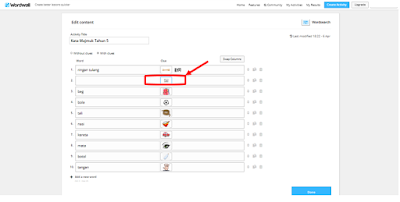









Ulasan
Catat Ulasan